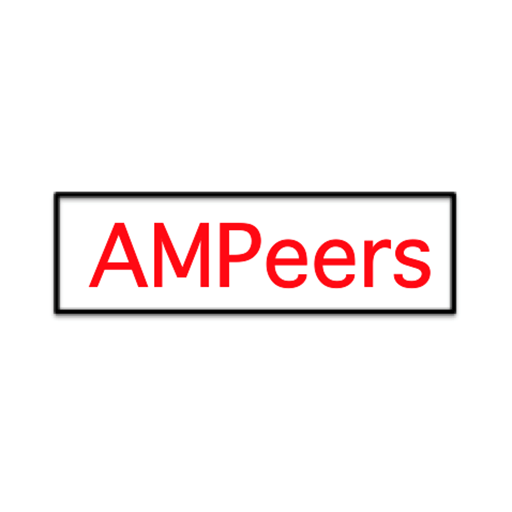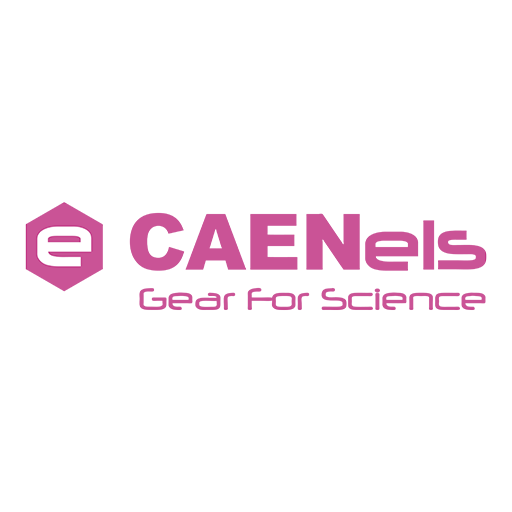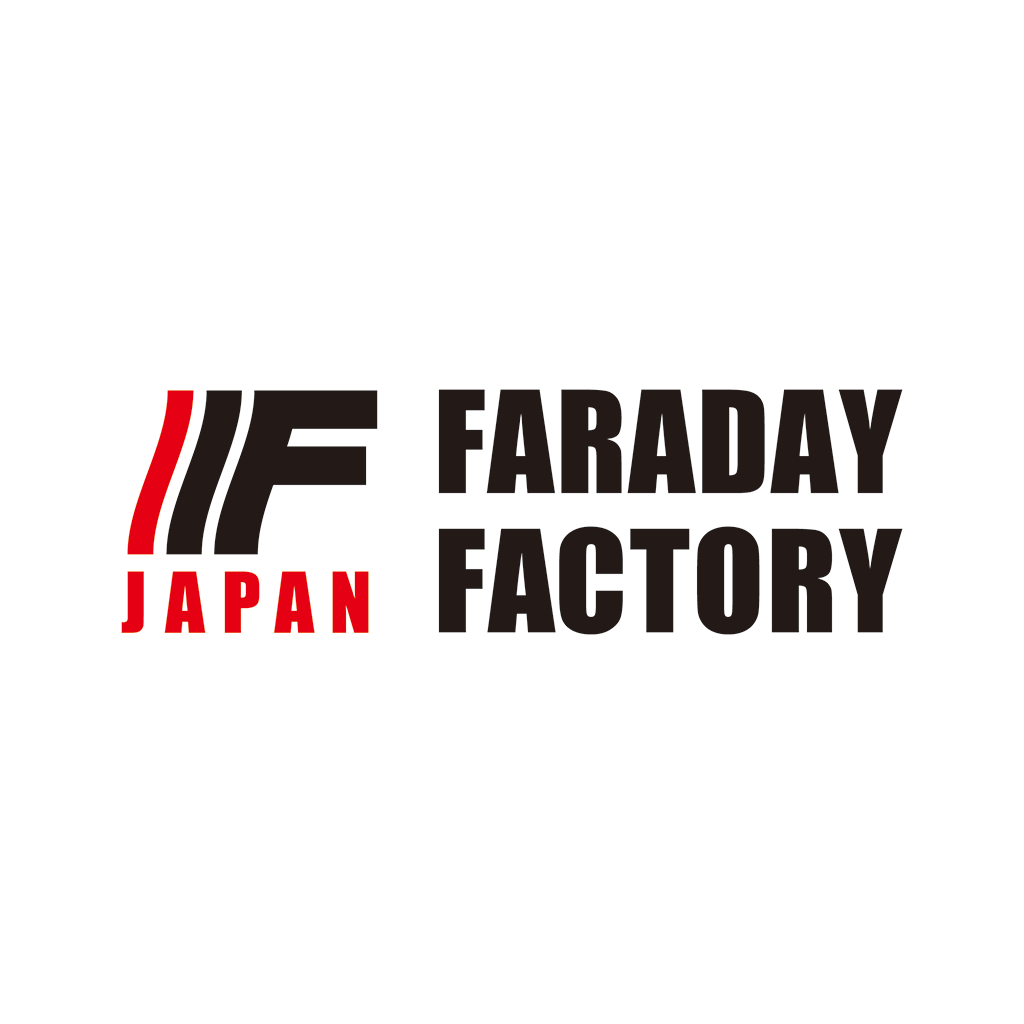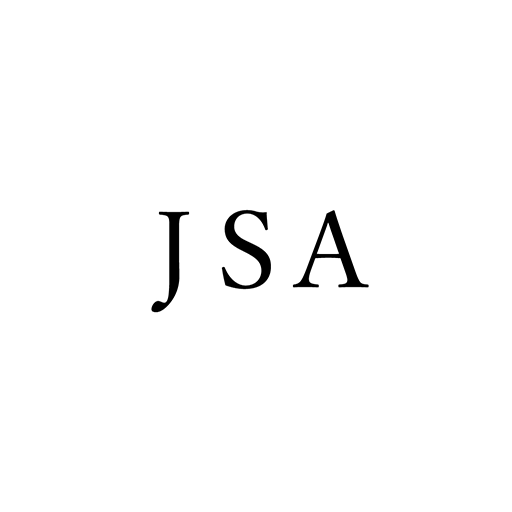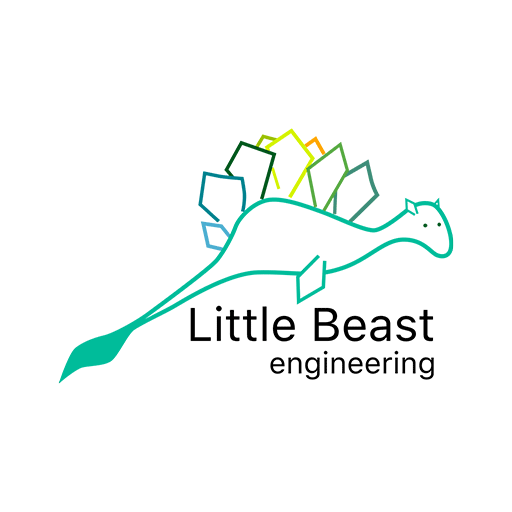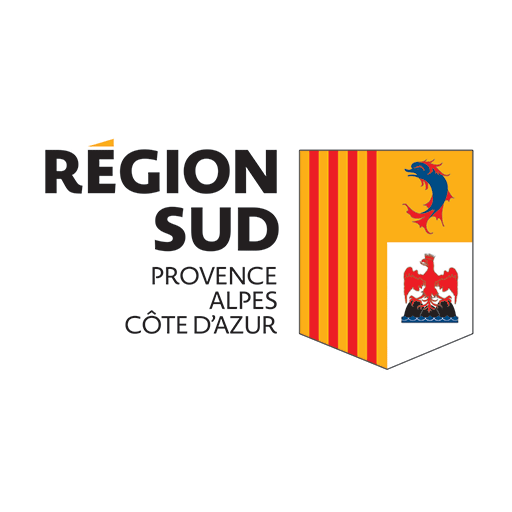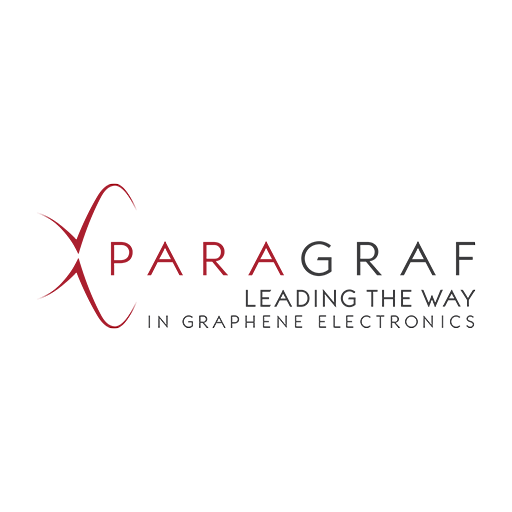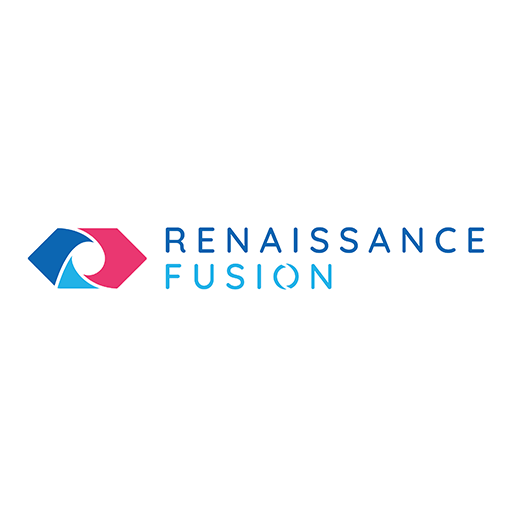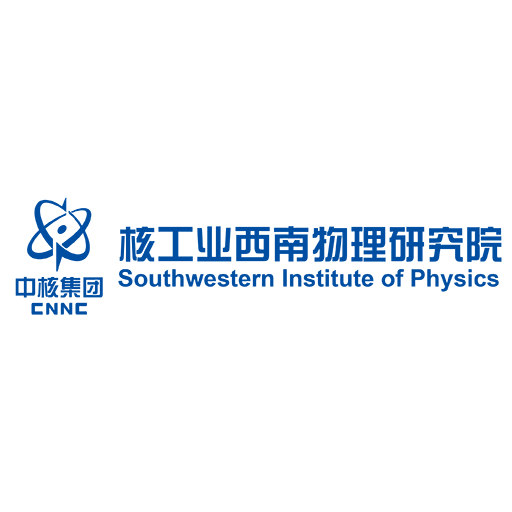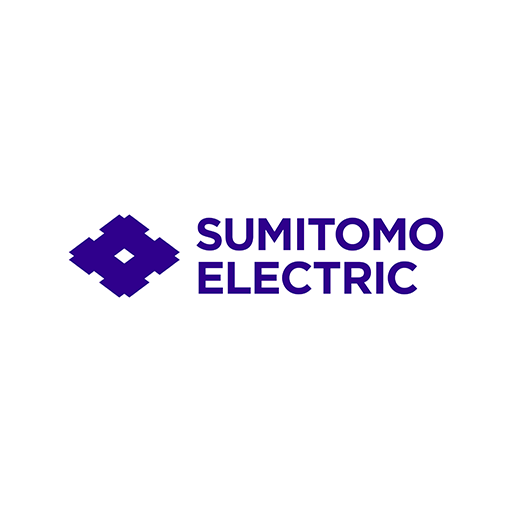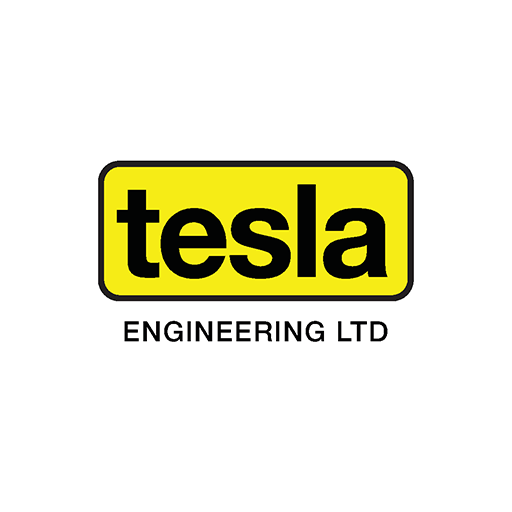Presentation Guidelines
Oral Presentation Guidelines
General information
- ALL SPEAKERS MUST go to the Preview Room @ GTP TO CHECK THEIR PRESENTATION (see Floor Plan)
- Only material that corresponds to the listing in the published program may be presented.
- Any author presenting at MT28 must be a registered participant of the Conference and be present in Aix-en-Provence.
- All presentations must be uploaded online at least 48 hours before oral session time (as an example if Oral Session is Thursday 11am, it should have been uploaded by Tuesday 11am latest).
- Any changes can be made up to 48 hours in advance, by uploading a new file to replace the previous one. NO changes can be made after this time online or onsite.
- Presenters can use their submission account to upload their presentation. Uploading is open.
- Speakers will receive by e-mail their access to the uploading platform.
- Files are reviewed and pre-loaded by the organizers onto the appropriate computers in the session rooms
- Presentations will be given using the computers provided by the MT28 Conference. Presenters’ personal computers cannot be used.
- You MUST come to the Preview Room @ GTP to preview your presentation exactly as will be shown in the oral session in the preview room (see Floor Plan for the Preview Room next to Studio 1). Opening hours are from @16:00 to @18:00 on the 10/09 ; and from @07:30 to @18:00 every day from Monday to Thursday, and from @07:30 to Noon on Friday
- Files transferred to the session computers cannot be copied by anyone and will be deleted after the Conference.
- Arrive 10 minutes before the session and introduce yourself to the session chairs before the start of the session.
- There will be no rearrangement of papers within an oral session to accommodate absences or cancellations. The time assigned to an oral presentation within the oral session is fixed.
- If you need to withdraw your abstract/presentation, please contact MT28 via e-mail: mt28@aosevent.com. Please include the reason for withdrawing and provide your Abstract ID or Presentation ID in the e-mail subject line.
Requirements
- All presentations must be in English.
- Presentations must be submitted in Microsoft Powerpoint PC(.pptx).
- Presentations should be prepared in 16:9 format.
- If your presentation includes videos:
- they should preferably be in mp4 format or, as a second choice, in AVI or MPEG format
- they must be inserted in your presentation
- It is strongly recommended to insert only one video per slide and to run it in automatic mode.
- If your Powerpoint presentation contains files in other formats, they should be embedded
- Apple computers will not be available in any of the session rooms. If you are working on a Mac, please ensure that the files are compatible with PCs.
- Please mention your conflicts of interest, if any, at the beginning of your presentation, both on your PPTX and during the presentation
- Contributed presentations of 15 minutes: arrange your talk so that your presentation lasts 12 minutes with 3 minutes available for questions.
- Invited presentations of 25 minutes: arrange your talk so that your presentation lasts 20 minutes with 5 minutes available for questions.
- MT28 logo – download here
Tips for a good presentation
Content Organization
- Plan one slide per minute
- Carefully budget your time. Allocate at least one minute to describe the problem clearly enough for the audience to appreciate the value of your contribution.
- Make sure the audience walks away understanding the five things any listener to a presentation really cares about:
- What is the problem? Why is it important?
- What has been done in the past about it?
- What is the presenter doing (or has done) about it?
- What additional value does the presenter’s approach provide?
- Where do we go from here?
Fonts
- Select a Sans-serif fonts: Arial or Helvetica. Avoid Serif fonts such as Times New Roman: the Serif fonts are more difficult to read.
- Select font size to be visible over the whole room. We recommend font 24. Do not use fonts less than 18 points.
- Consider font embedding to ensure that characters display properly.
- Use larger fonts to indicate importance.
- Use different sizes and styles (e.g., bold) for impact. Avoid italicized fonts which are difficult to read
- Avoid long sentences, Avoid abbreviations and acronyms. Limit punctuation marks.
- No more than six lines per slide, and no more than 6-8 words per line.
- Do not use all caps except for titles.
Design and Graphical Images
- Include only necessary information: Content should be self-evident.
- Keep the background consistent and subtle.
- Use one or two large images rather than several small images.
- Limit the tables to four rows/columns for readability.
- Charts: The number of curves should be four or less. Label axes, curves and captions clearly using readable letters, font 18 or larger.
- Limit the number of colors on a single screen.
- Keep the design clean and uncluttered. Leave empty space around the text and graphical images.
- Limit the number of graphical images on each slide.
- Avoid sound effects.
- Minimize animation.
Poster Presentation Guidelines
POSTER sessions will be held in the Jessie Norman, Ground Floor Bar, Big One meeting rooms.
General Information
- Each vertical poster board side measures H238,9cm x L93,3cm. Your poster must fit within these confines and consist of materials that can be mounted easily with push pins (provided by MT28 onsite). Click here for a poster board image as a reference.
- Each poster presentation is assigned to one side of the board.
- Poster boards will be numbered. The designated board number assigned to your poster presentation is added in brackets after the presentation ID, just in front of the presentation title. Examples are: Mon-GTP Amp10rM11 – Click here to view the floor plan with numbered poster boards.
- Your poster must correspond to the title and content of the submitted abstract
- Authors are expected to be available next to their poster for attendees to interact.
- If you have more than one poster and they are not side by side, please spread your time over all poster presentations and add a note on the poster board your other location(s) and the time you expect to be present. Also inform the session chair of this conflict otherwise your poster will be marked as “no show” and prevent you from submitting a paper
- If you need to withdraw your abstract, please contact MT28 via e-mail: mt28@aosevent.com. Please include the reason for withdrawing and provide your Abstract Control ID or Presentation ID in the e-mail subject line.
MT28 accepts no responsibility for posters or other materials that may be left behind, lost, stolen, or damaged.
Requirements
- Presentation at MT28 is required for a paper to be considered for peer review. For posters, the word “presented” means that an author must be present during the entire session,and available for discussion. Attendance will be taken by the session chairs (typically at multiple times during the session); if an author cannot be located, the paper written from this poster will not be considered for publication in the MT-28 special issue of the IEEE TRANSACTIONS ON APPLIED SUPERCONDUCTIVITY (TAS).
- Printed papers of contributions to the transactions (or enlargements of them) do not qualify as posters, and papers displayed in this way will be considered as not presented and therefore not be accepted for publication (see tips below)
- MT28 logo for posters – download here.
Poster Setup & Dismantle Times
Authors are asked to setup/dismantle their posters based on the following schedule:
| Day | Setup | Session | Tear Down |
|---|---|---|---|
| Monday, September 11 | 07:00 – 09:15 13:00 – 14:00 |
09:45 – 11:30 14:30 – 16:30 |
12:00 – 13:00 17:00 – 18:00 |
| Tuesday, September 12 | 07:00 – 09:15 13:00 – 14:00 |
09:45 – 11:30 14:30 – 16:30 |
12:00 – 13:00 17:00 – 18:00 |
| Wednesday, September 13 | 07:00 – 09:15 13:00 – 14:00 |
09:45 – 11:30 14:30 – 16:30 |
12:00 – 13:00 17:00 – 18:00 |
| Thursday, September 14 | 07:00 – 09:15 13:00 – 14:00 |
09:45 – 11:30 14:30 – 16:30 |
12:00 – 13:00 17:00 – 18:00 |
| Friday, September 15 | 07:00 – 09:15 | 09:45 – 11:30 | 12:00 – 13:00 |
Poster Preparation Tips
Clarity of the Presentation
- A concise and to-the-point title.
- Organized to guide the observer through information in a logical order.
- Provides the motivation, objectives and approach of the research.
- Summarizes the key results and highlights the impact of the work.
- Proper use of colors, graphics, figures, text and white space.
- Moderate use of long text blocks.
- Proper text scaling for comfortable viewing from a distance of about 3 feet (~ 1 meter).
- Efficient use of graphics to convey complex information.